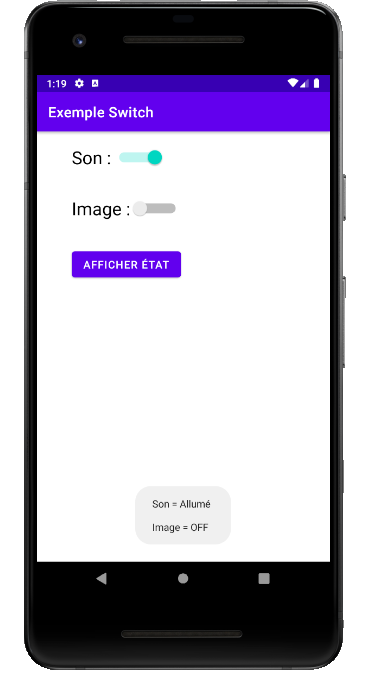Le composant Switch
Comme la case à cocher (CheckBox) et le bouton bascule (ToggleSwitch), le composant Switch peut être vu comme un simple bouton, mais avec une indication visuelle de son état.
L'exemple suivant montre qu'un switch est par défaut inactif (équivalent de android:checked="false") et que les chaînes de caractères associées aux deux états possibles sont par défaut "ON" et "OFF".
MainActivity.java
package net.codeandroid.exempleswitch;
import androidx.appcompat.app.AppCompatActivity;
import android.os.Bundle;
import android.view.View;
import android.widget.Button;
import android.widget.Switch;
import android.widget.Toast;
public class MainActivity extends AppCompatActivity {
@Override
protected void onCreate(Bundle savedInstanceState) {
super.onCreate(savedInstanceState);
setContentView(R.layout.activity_main);
Switch sw1 = findViewById(R.id.switch1);
Switch sw2 = findViewById(R.id.switch2);
Button btnEtat = findViewById(R.id.bouton_etat);
btnEtat.setOnClickListener(new View.OnClickListener() {
// affiche des informations sur les switchs
@Override
public void onClick(View v) {
String str1;
String str2;
if (sw1.isChecked()) {
str1 = sw1.getTextOn().toString();
} else {
str1 = sw1.getTextOff().toString();
}
if (sw2.isChecked()) {
str2 = sw2.getTextOn().toString();
} else {
str2 = sw2.getTextOff().toString();
}
Toast.makeText(getApplicationContext(), "Son = " + str1
+ "\n\n" + "Image = " + str2, Toast.LENGTH_SHORT).show();
}
});
}
}
activity_main.xml
<?xml version="1.0" encoding="utf-8"?>
<LinearLayout
xmlns:android="http://schemas.android.com/apk/res/android"
android:orientation="vertical"
android:layout_width="match_parent"
android:layout_height="match_parent"
android:layout_marginLeft="30dp">
<Switch
android:id="@+id/switch1"
android:layout_width="wrap_content"
android:layout_height="wrap_content"
android:layout_margin="50px"
android:switchMinWidth="75dp"
android:textSize="25sp"
android:text="Son :"
android:checked="true"
android:textOff="Éteint"
android:textOn="Allumé"/>
<Switch
android:id="@+id/switch2"
android:layout_width="wrap_content"
android:layout_height="wrap_content"
android:layout_margin="50px"
android:switchMinWidth="75dp"
android:textSize="25sp"
android:text="Image :"/>
<Button
android:id="@+id/bouton_etat"
android:layout_width="wrap_content"
android:layout_height="wrap_content"
android:layout_margin="50px"
android:textSize="15sp"
android:text="Afficher état" />
</LinearLayout>